CO2 Sparging
Describes how to get started with CO2 sparging on the Pioreactor.
Kit List
Pioreactor
- Pioreactor 20 mL (or via LabCrafter if you’re in the UK/EU)
- Raspberry Pi Zero 2 W with header
- Raspberry Pi Micro USB Power Supply (or via LabCrafter if you’re in the UK/EU)
- Micro SD card (or via LabCrafter if you’re in the UK/EU)
CO2 sparging kit
- Sodastream cylinder (classic blue, not quick connect pink)
- Sodastream-to-regulator adapter (TR21-4 thread size in most of the world, CGA 320 in North America)
- CO2 regulator with solenoid, e.g. FZONE
- Barrel power cord with 2.1mm DC plug
- Connector to connect barrel power cord to PWM output, e.g. TE Connectivity AMP connector (housing and socket contacts), or solder Dupont female square head wires to barrel power cord
- ~20cm 4mm PU tubing
- Check valve
- 3/16" barb female Luer lock connector
- 2 x 1/16" barb male Luer lock connectors
- ~10cm 1/16" silicone tubing
3D printable parts
- Pioreactor vial cap for electrolysis and CO2 sparging
- Dovetail platform for Pioreactor
- Dovetail platform for Sodastream cylinder holder
Tools required
- Crimping pliers, if you’re going to use the TE Connectivity AMP connectors with the barrel power cord, or a soldering iron if you’re going to solder Dupont cables to the barrel power cord
- Wrench for attaching adapter to Sodastream cylinder and regulator
Setup
Hardware
Connect the CO2 regulator to the Sodastream cylinder using the adapter and a wrench.

Connect one end of ~20cm PU tubing to the regulator and the other end to a check valve.

Connect another short piece of PU tubing to the other end of the check valve and attach a 3/16" barb female Luer lock connector. Attach two 1/16" barb male Luer lock connectors to each end of ~10cm of 1/16" silicone tubing and connect to the 3/16" connector and the Pioreactor port.

Connect the barrel power cord to PWM channel 4 on the one end. You can either solder Dupont female square head wires to the power cord, or crimp a TE Connectivity AMP connector as in the image.

Plug the other end of the power cord into the solenoid of the regulator.

Make sure that your Pioreactor supports 12V on the PWM channels and that a 12V power supply is connected to the barrel jack of the Pioreactor HAT.
Software
- Install the
pioreactor-relay-pluginplugin. - In your Pioreactor configuration, make sure that PWM channel 4 is set to
relay:
[PWM]
# map the PWM channels to externals.
# hardware PWM are available on channels 2 & 4.
1=stirring
2=media
3=waste
4=relay
5=heating
Test that it works by manually turning on the relay in the Activities tab of the Manage screen of the Pioreactor UI. You should hear the solenoid turn on and CO2 rushing into the Pioreactor vial. You can adjust the amount of CO2 sparged using the dial on the regulator.
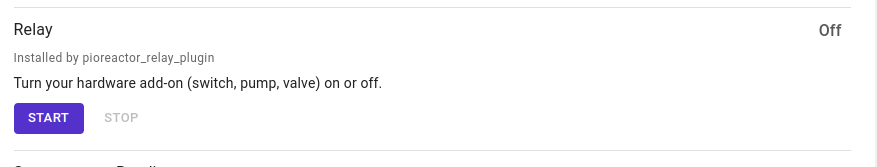
Create a new experiment profile and copy and paste the following into the profile:
experiment_profile_name: CO2 sparging every hour
metadata:
author: Gerrit Niezen
description: Turns on the relay for 10 seconds every hour
common:
jobs:
relay:
actions:
- type: repeat
hours_elapsed: 1.0
repeat_every_hours: 1.0
actions:
- type: log
hours_elapsed: 0.0 # relative to the repeat loop, 1h
options:
message: "Sparging CO2 for 10 seconds"
level: info
- type: start
hours_elapsed: 0.0
options:
start_on: True
- type: stop
hours_elapsed: 0.00278
When the experiment profile is running it should sparge CO2 for 10 seconds every hour.
Feedback
Was this page helpful?
Glad to hear it! Please tell us how we can improve.
Sorry to hear that. Please tell us how we can improve.